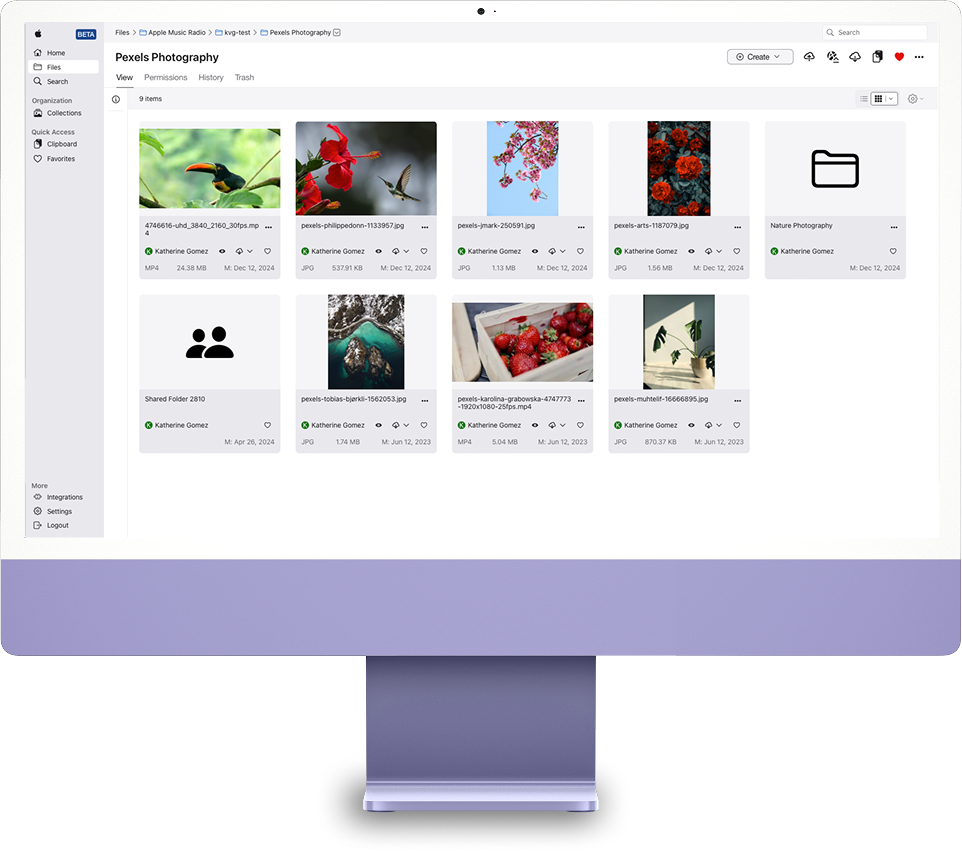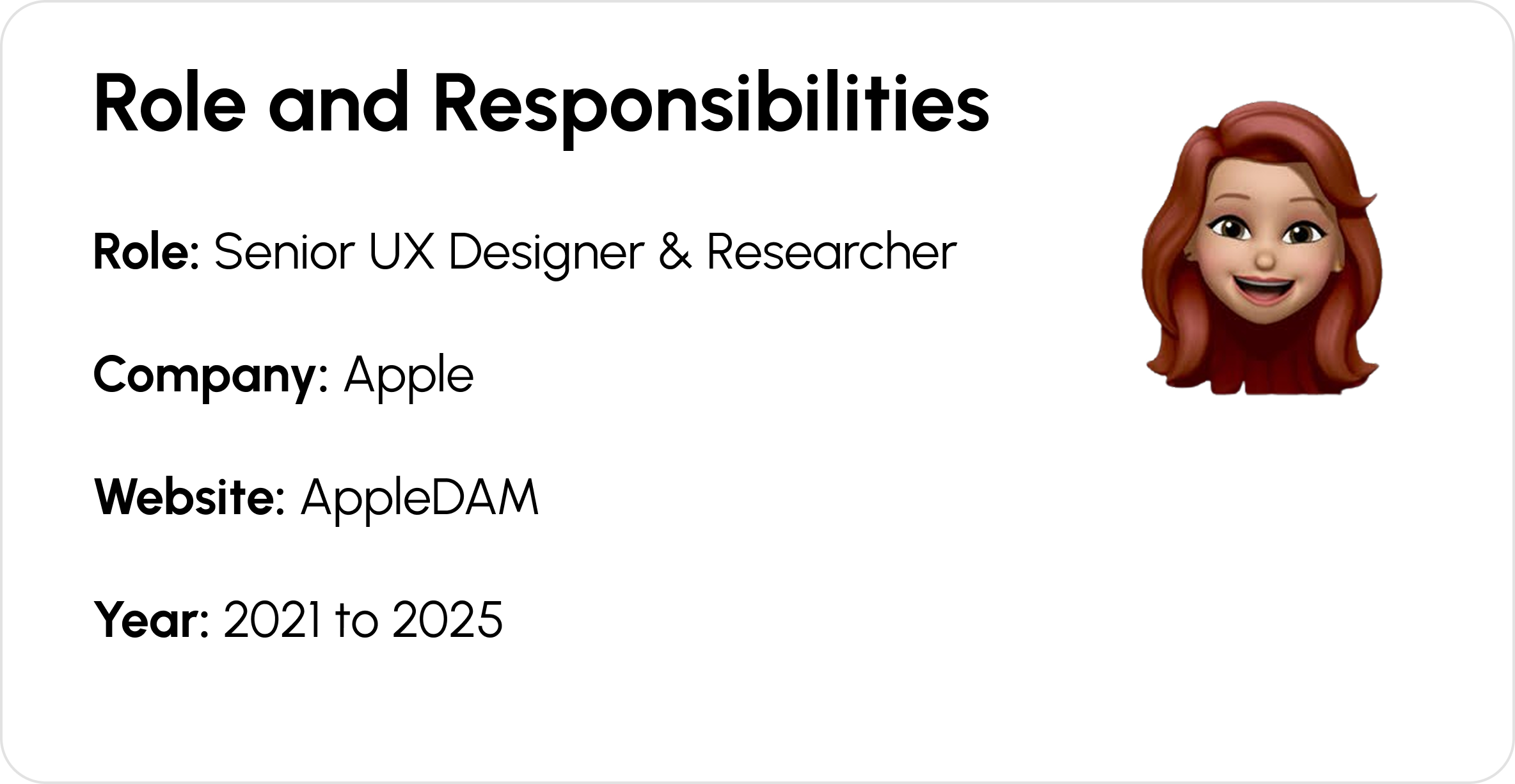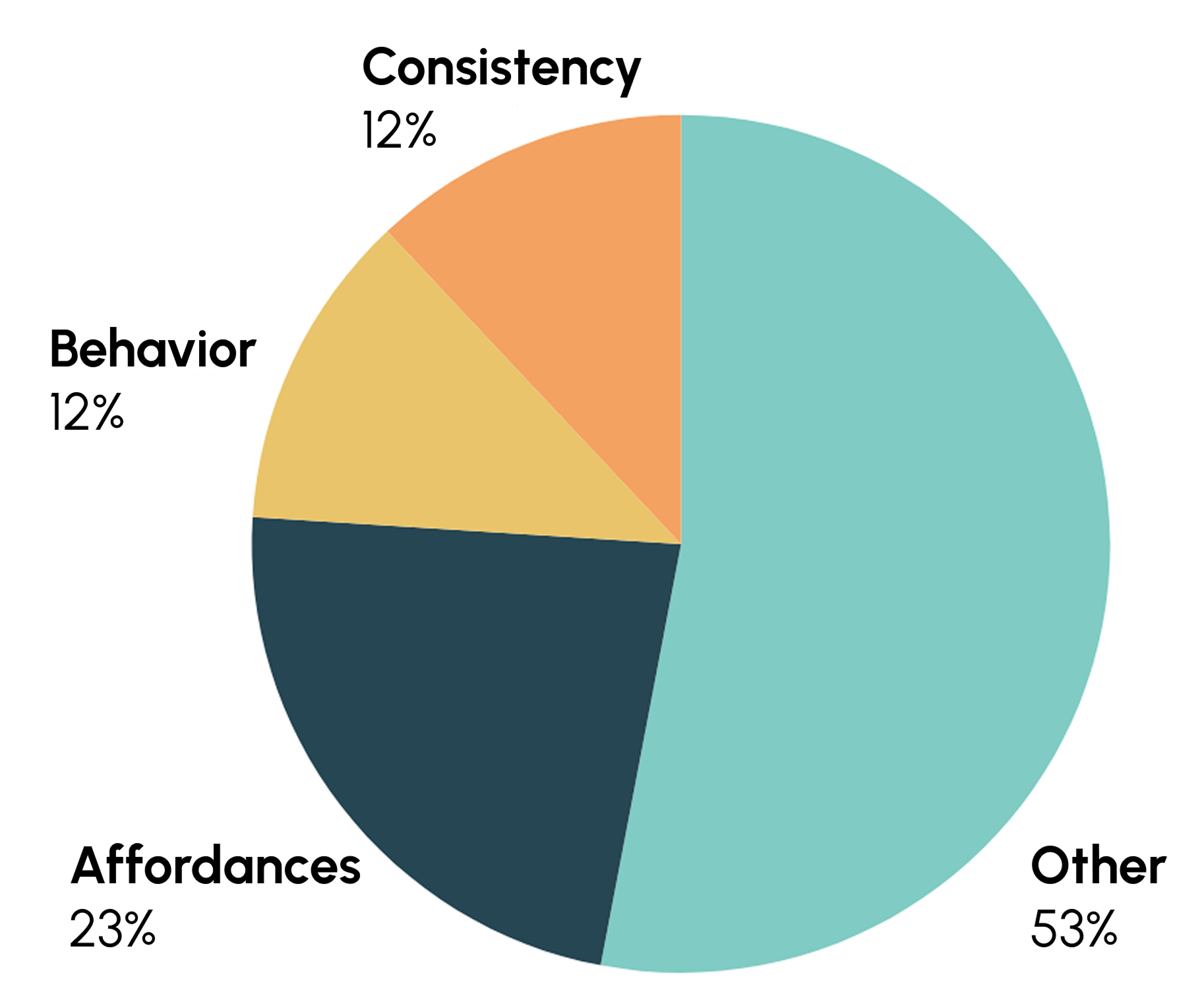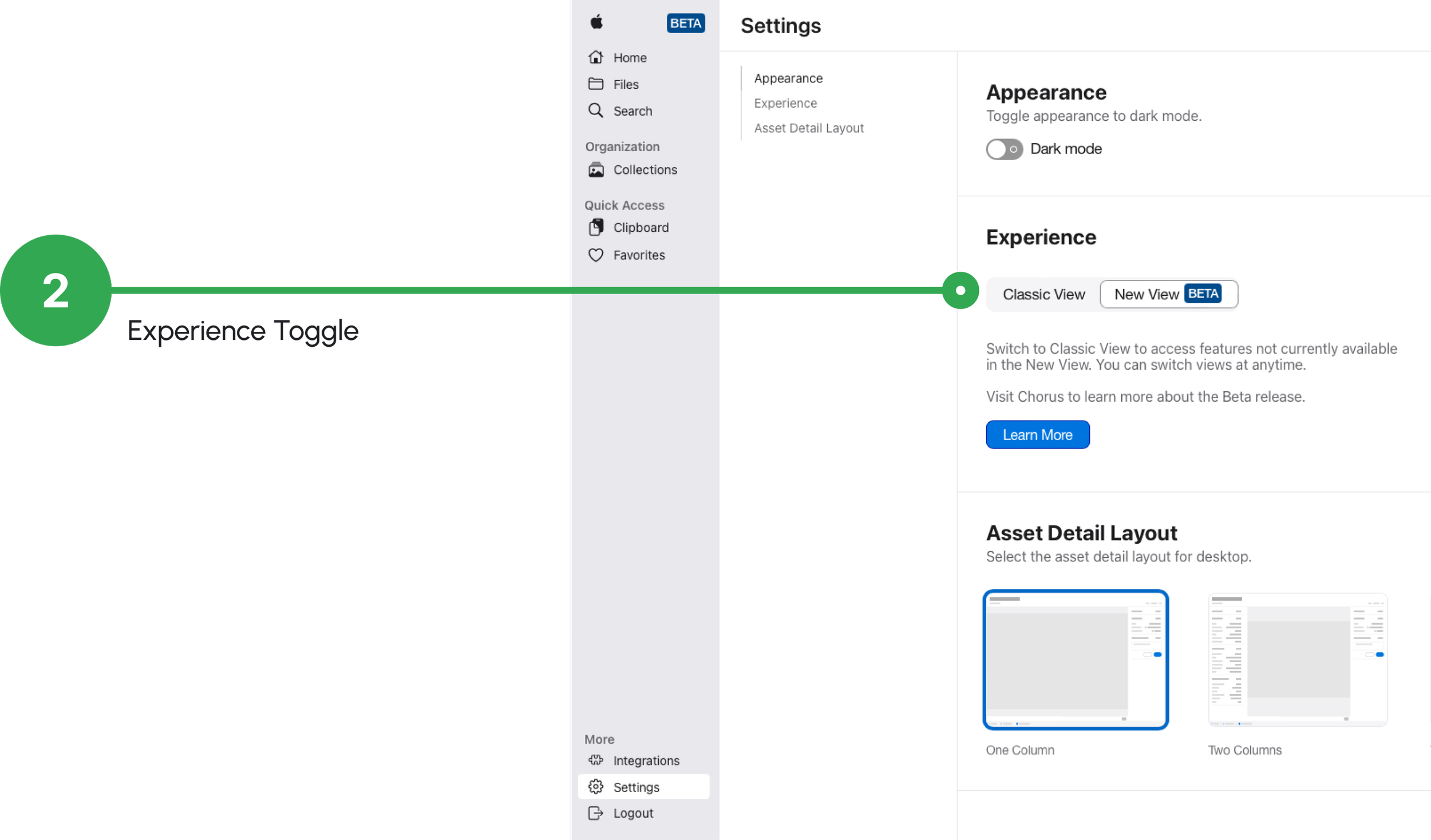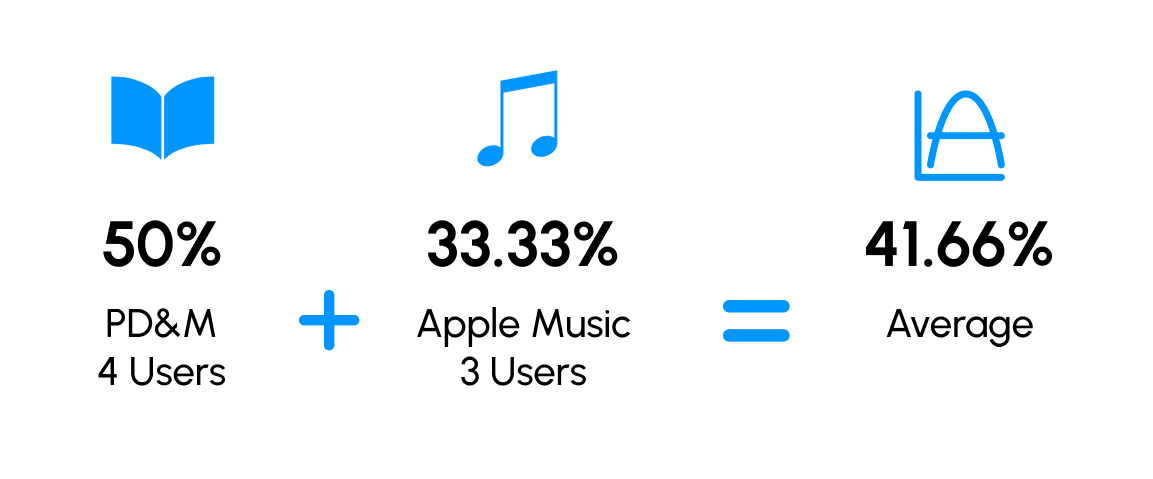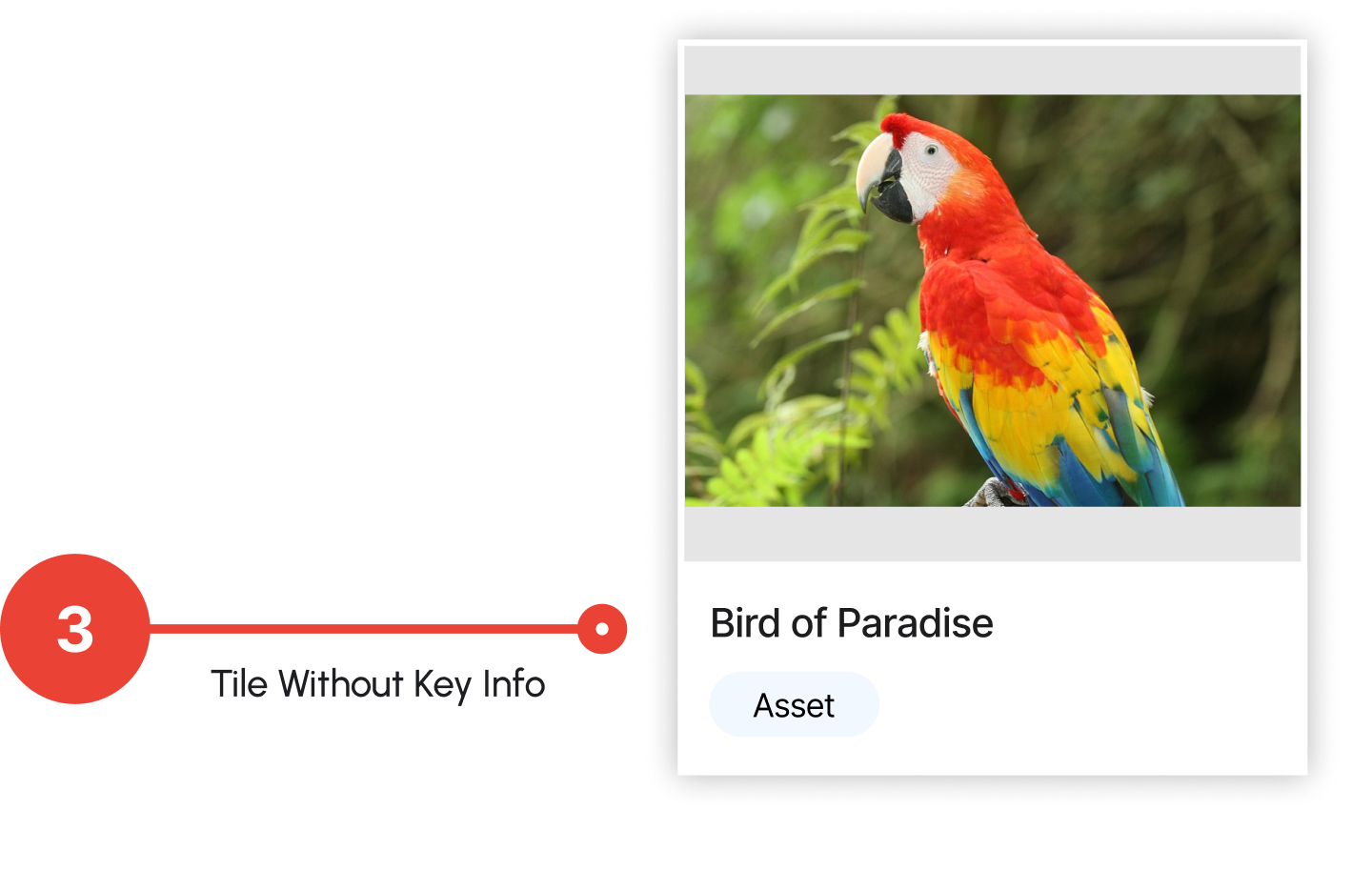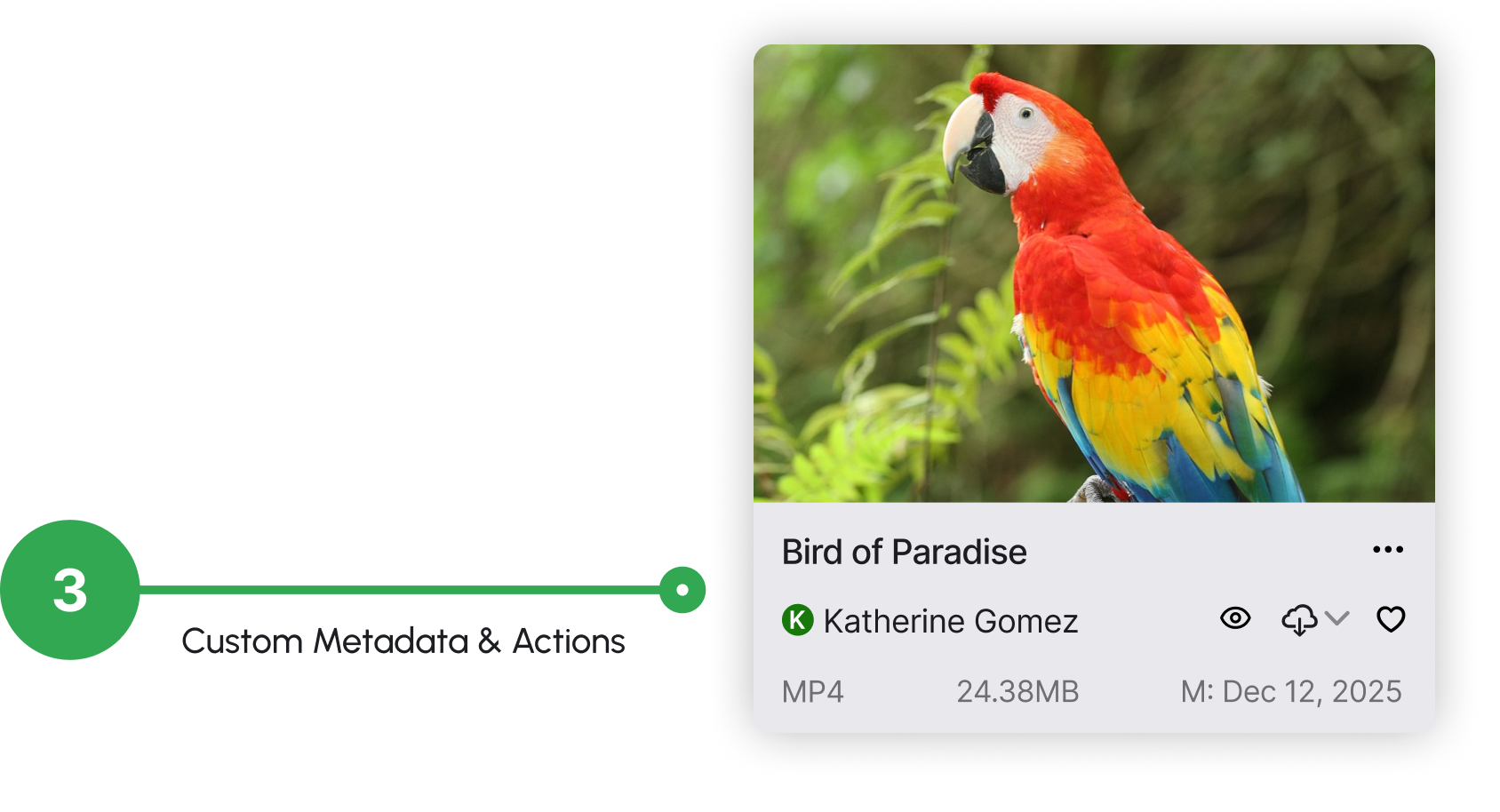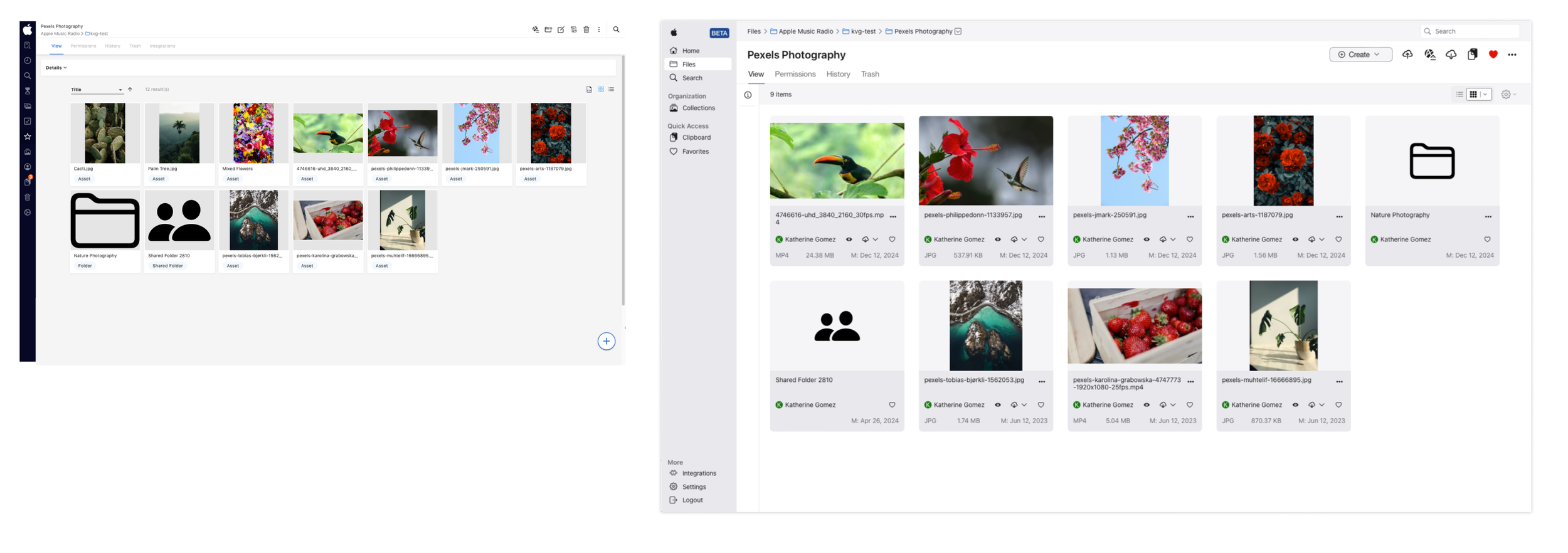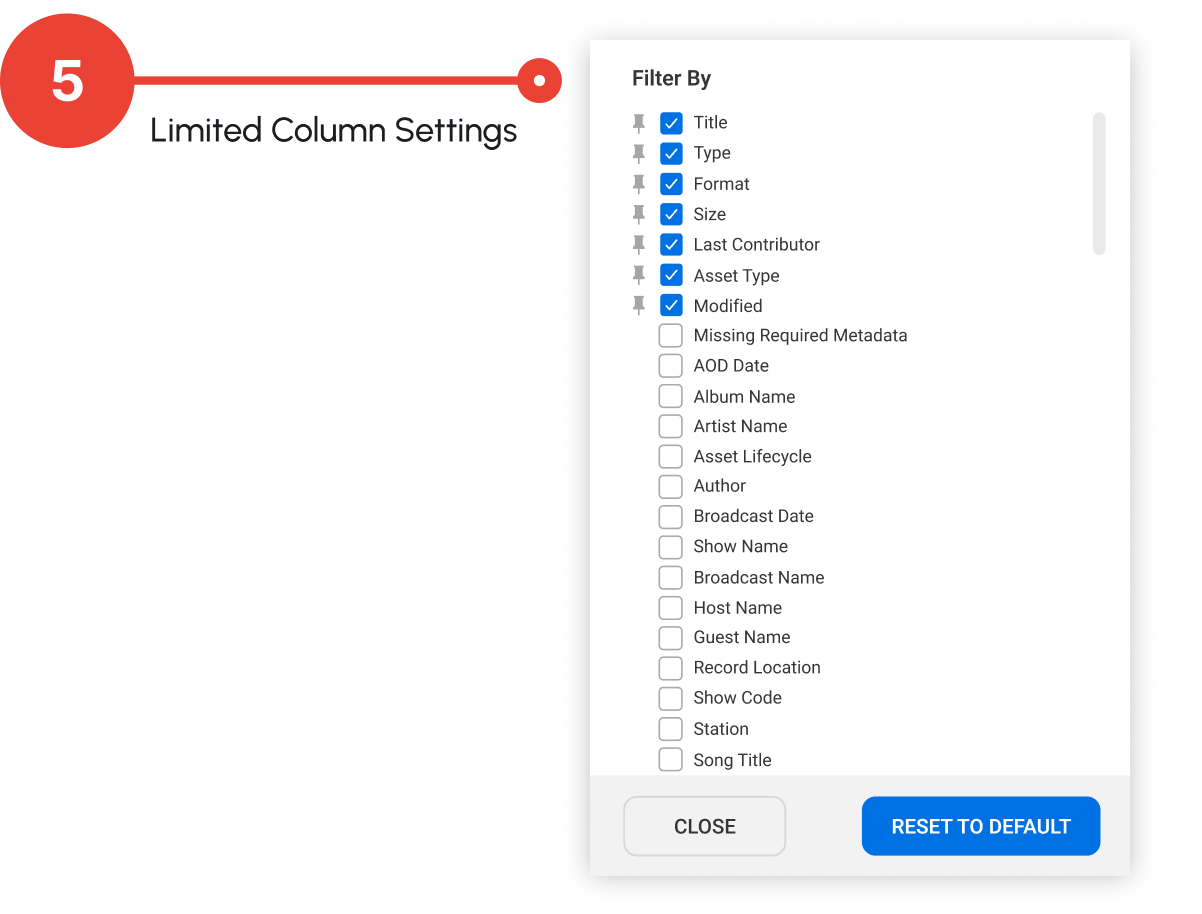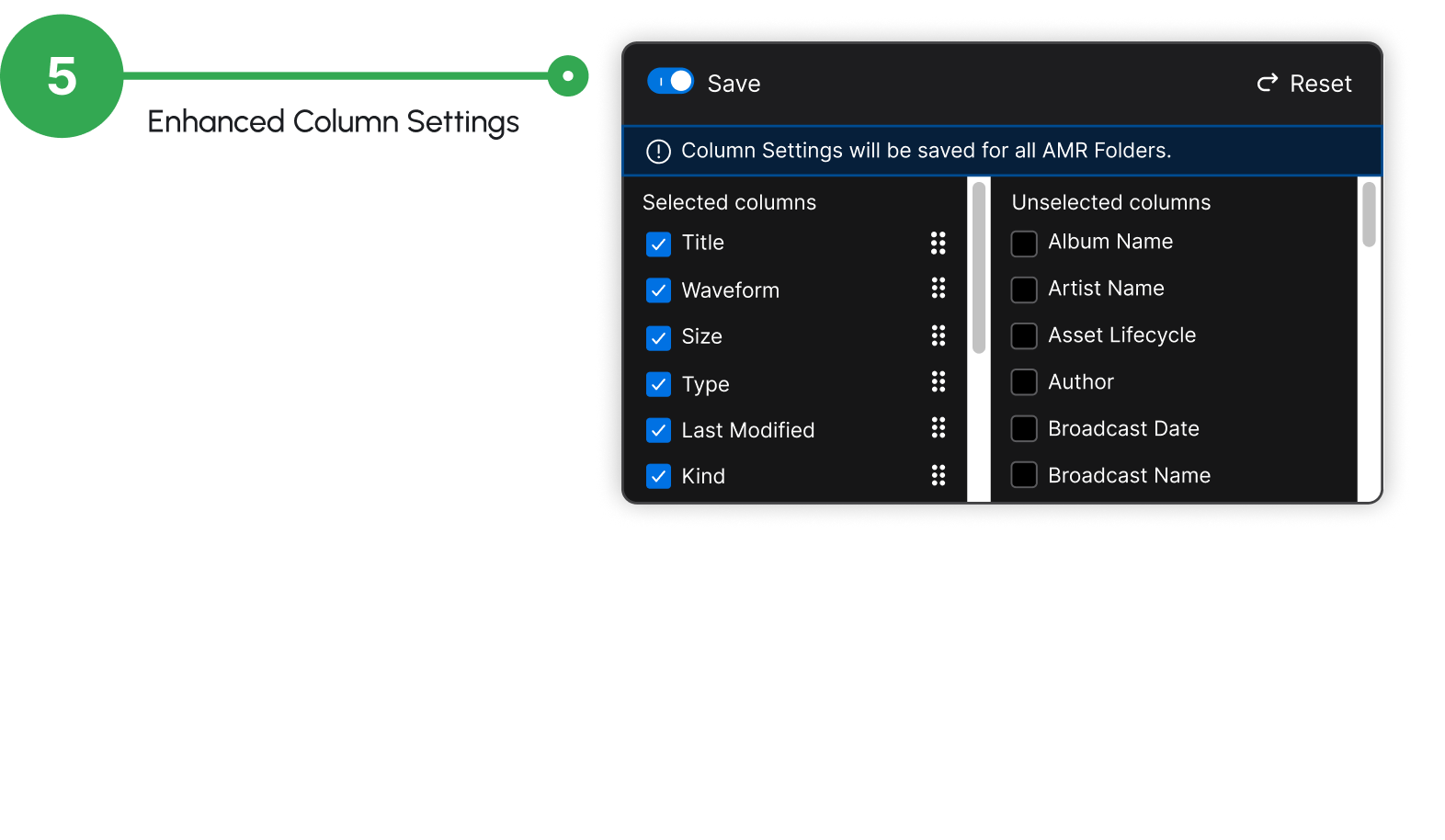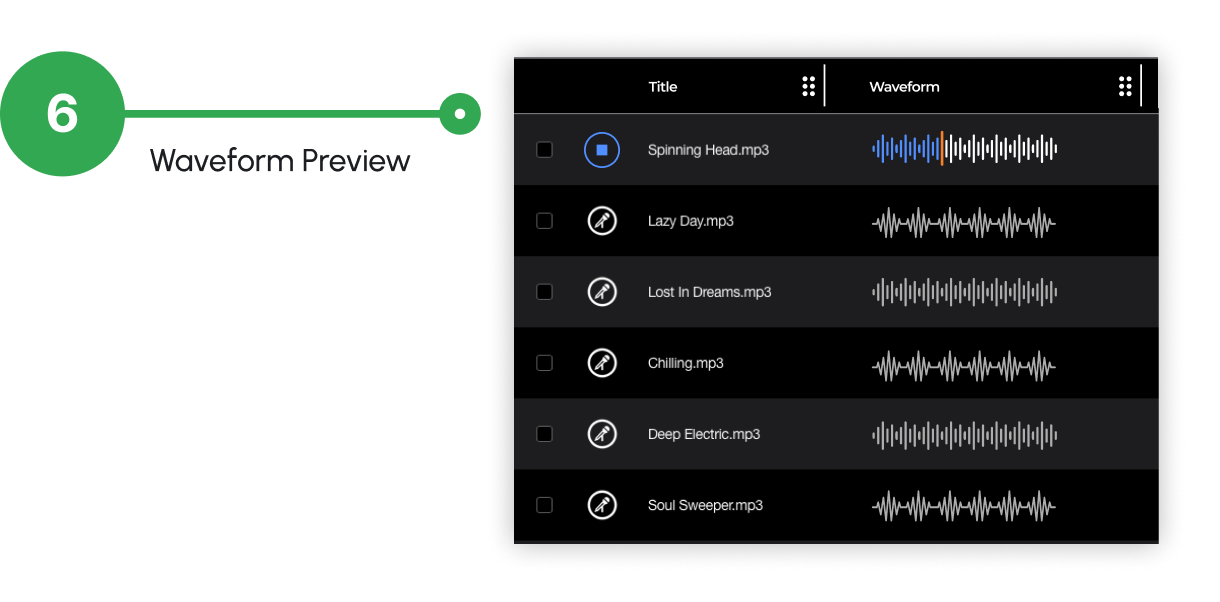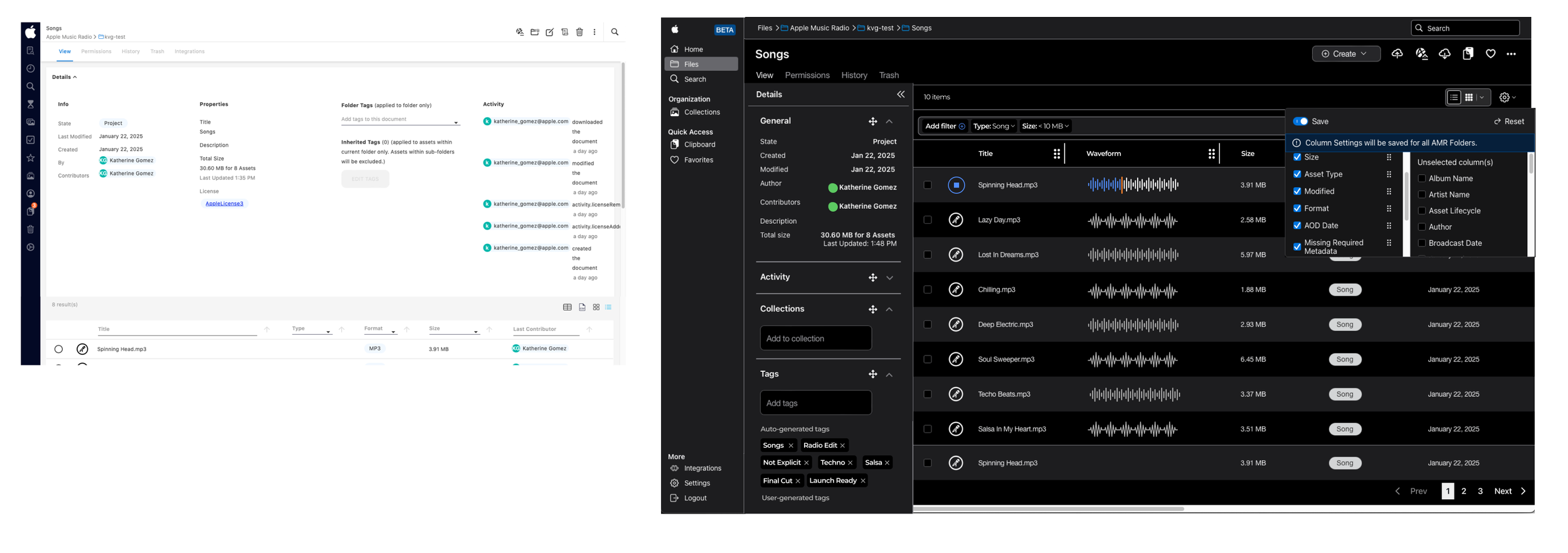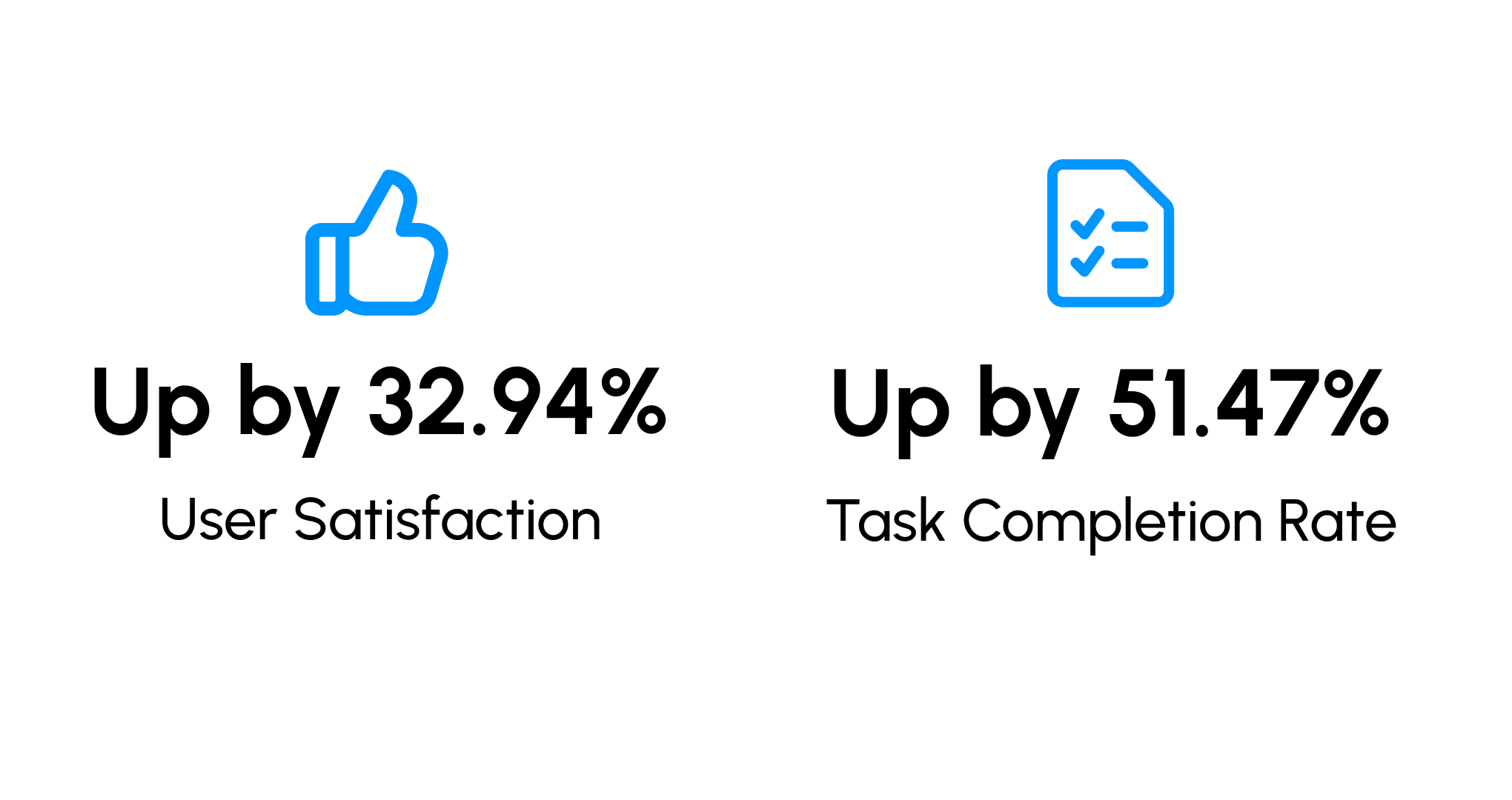A digital asset management tool that allows users to upload, manage and store a large variety of media and metadata.
I completely redesigned the tool to address critical user needs that led to the product’s expansion within and outside of Apple.
Highlights
User satisfaction went up by 32.94%
Task completion rate increased by 51.47%
Product expanded to 3 more Apple Tenancies
Redesigned experience launched exclusively into the External User Market
Old experience became phased out in 2025
Situation
There were many complex workflows that confused the users. They didn’t know where they needed to go next to complete their tasks and as a result they were taking too long to accomplish their goals within the tool.
The UI didn’t behave like an Apple product. Our users would have to learn many new patterns to use the tool and as a result the users experienced a cognitive overload and were left frustrated.
Heuristic Evaluation
After analyzing the entire application I uncovered 110 issues including broken functionality, inconsistent design patterns, lack of affordances, and accessibility issues.
Navigation Bar Transformation
Users had to hover over each icon on the Nav Bar to read the tooltip until they learned what the icons meant.
By clearly labeling the icons I removed the user’s need to rely on memory.
Consolidating pages helped reduce the cognitive load.
Investment In Research
I convinced several stubborn stakeholders to invest in user research. They had a rigid vision on how they wanted features to look and function and they didn’t want to involve users to validate their proposals.
I showed them the value of user research by conducting a SUS Survey (System Usability Scale) which resulted in a 70 point score. This converts to 58.16% in user satisfaction and a C grade.
Tailored UX Strategy
I led the development of the new version of the website so we could step away from the third-party tech constraints and build the product our users desired.
This allowed users to switch between the Classic View and the New View so if they needed to use a feature that wasn’t yet available in the New View, it remained accessible in the Classic View. This also helped the development team implement features in a phased approach and avoid burndown.
Usability Test
I conducted the first usability test of the redesign with a Mid-Fidelity Prototype to validate assumptions before investing resources in a Hi-Fidelity Prototype.
Users wanted an easier way to preview assets in bulk and to save their previewing customizations.
Task Completion Rate
Enhanced Metadata Cards
On the Classic View, users had to click on individual files to view relevant metadata in the File Detail Page and then browse back to the folder and repeat with the rest of the files.
To increase customization I made it possible for users to edit the 3 metadata sections at the bottom of the card.
Grid View - Before & After
Efficient Details Panel
On Classic View the Folder Details panel expanded to cover the content. If there was a large amount of activity on the folder, the panel would keep expanding vertically.
I relocated the panel to the left of the content so the browsing workflow wouldn’t be disrupted while reading folder metadata.
To increase personalization I allowed users to click and drag the metadata sections so they could prioritize their most frequently used sections.
Customizable Columns
Users weren’t able to change the order of the columns and weren’t able to save the columns they selected so every time they moved location they would have to select them again.
On the New View users can now save the column settings and reorder the columns as needed. I organized the unselected columns alphabetically for easier browsing.
Waveform Visualizer
I added a way for users to preview audio files directly in the Table View and allowed them to scrub through the waveform to find areas of interest without needing to go into the Asset Detail page.
Table View - Before & After
User Impact
Improved SUS Score from C to A
The redesigned product raised the user satisfaction to the excellent category.
Our product went from 58.16% to 91.10% in user satisfaction.
Task completion rate went from 41.66% to 93.13%.
Business Impact
Thanks to the success of the redesign, Apple was able to migrate internal and external users from Box licenses to Apple DAM.